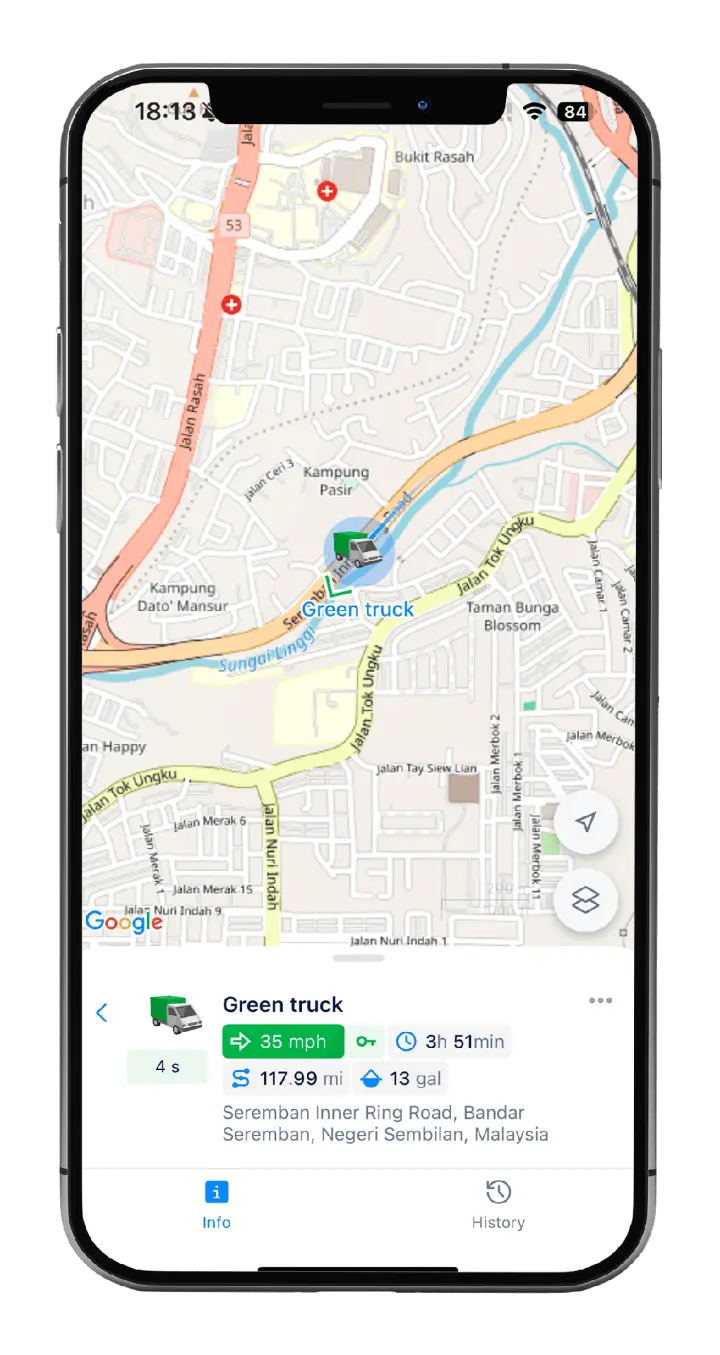CMS Manager: Enhanced Service Management
We’ve overhauled the Services tab in the Account and Billing Plan sections of CMS Manager to improve usability and reduce configuration time.
What’s improved:
- Quick Filters & Search: Services are now grouped by category — General, Apps, Sites, and Maps — with quick filters and a new keyword-based search bar.
- Smart Renaming: Service names now include contextual prefixes. For example, “Drivers” becomes “Drivers: Access” and “Groups of drivers” becomes “Drivers: Groups,” making related services easier to find and manage.
- Streamlined Setup: Unnecessary fields like Limit and Cost are removed for services where they don’t apply. We also added validation tips and clearer error messages.
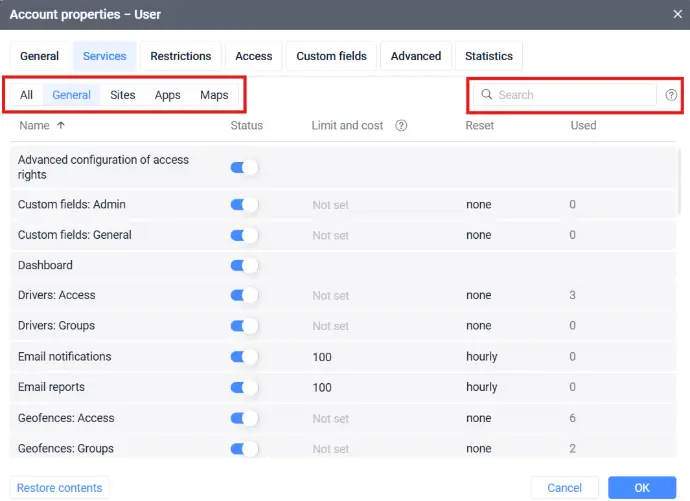
Troubleshooting Made Easier
Hierarchy rule issues are now highlighted in yellow with tooltips that explain the problem (e.g., exceeded limits) and how to fix it. This makes configuration smoother and faster.
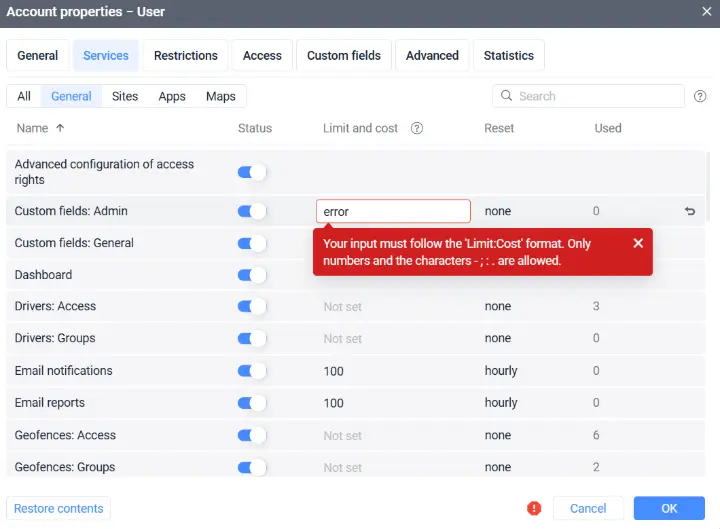
Revamped Tasks Module
Wialon’s task system now offers greater control and flexibility for operators and dispatchers.
Key changes:
- Independent Task Management: Tasks are no longer auto-linked to events — they’re now a standalone message type for greater workflow clarity.
-
Two Task Creation Methods:
- Automatically from notifications using the “Create task” action.
- Manually via the Tasks tab.
-
Granular Access Rights:
- Edit tasks – Full task control.
- Edit task status & comments – Limited to status and comments.
- Comment History: Full tracking of comment changes, with editing and deletion capabilities.
- Dedicated Tasks Table in Reports: All tasks are now logged in a separate report table with filters and action logging for traceability.
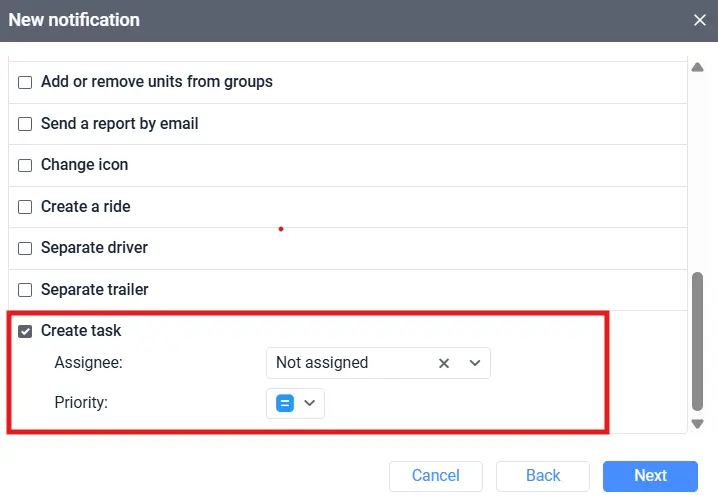
Sensor-Based Data Filtering
To enhance data reliability, Wialon now allows filtering messages by sensor values, in addition to speed, HDOP, and satellite count.
How it works:
- If a sensor returns 0, the message is saved without positional data.
- If it returns any other value, the message is saved normally.
This helps eliminate GPS anomalies and improve mileage accuracy, especially in signal-poor areas or with older devices.
Statistics Table Improvements
The Statistics table now offers:
- Custom Column Support: Enables cross-table calculations (e.g., fuel differences between Trips and Engine hours).
- Individual Table Filtering: Apply filters separately to each data table inside Statistics.
- Duration Display Options: Choose your preferred time format — e.g., hours only — for easier comparisons.
Wialon Mobile App: Navigation Overhaul
We’ve improved the unit details interface for easier navigation:
- Tabs like Info and History now appear at the bottom.
- Users can switch between views: full-screen map, split view, or unit-only tab — just like in the Monitoring tab.
These updates are all about giving Wialon users faster configuration, smarter workflows, and greater visibility — whether you're managing fleets from your desktop or in the field on mobile.
Stay tuned for more in Q3, and as always, you can find detailed update notes on the Wialon Blog.